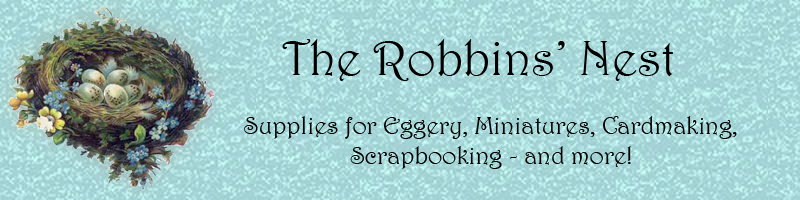Newsletter Subscribe/UnsubscribeHow to Subscribe or Unsubscribe from our Newsletter To be able to receive our newsletter you must first sign up with an account with us. This is free and easy to do. Just click on "Log In", to the left on the menu bar above. If you don't have an account, just fill in the information and you will see a place to click if you want to receive newsletters or not. If you have an account but are not sure you are signed up to receive our newsletters, just log in with your email address and password and click on "My Account" on the menu bar. Look for "Email Notifications". Under that you will see "Subscribe or Unsubscribe from newsletters". Click on that. You will see a little check box and if it is checked, then you are signed up to receive our newsletters. If you wish to unsubscribe, click on the box to remove the check mark and then click on "update" in the little oval box to the right. If the box is unchecked but you wish to subscribe, just click on it to make the check mark appear and then click on "update" in the little oval box to the right. If you have any further questions, please use the "Contact Us" list to email us. |